Home › Games › EmptyEpsilon
Howdy, Stranger!
It looks like you're new here. If you want to get involved, click one of these buttons!
Quick Links
Categories
- 530 All Categories
- 4 News
- 3 News and more
- 50 Rec Room
- 14 General
- 5 Off-Topic
- 6 Custom & Commercial Simulators
- 6 TV Shows, Movies, & Books
- 18 Forum & Website
- 321 Games
- 37 Artemis SBS
- 210 EmptyEpsilon
- 8 Quintet
- 11 Sigma Tau
- 8 Space Nerds in Space
- 9 Starship Horizons
- 33 Other Games
- 14 Software
- 8 Mods & Models
- 4 Helper Applications
- 1 WINE & Emulation
- 10 Hardware
- 6 Computers, Tablets, Screens, & Networking
- 4 Custom Controllers
- 18 Enhancing Your Games
- 11 Bridge Construction
- 2 Uniforms & Costumes
- 1 Props
- 3 Graphics & User Interfaces
- 33 Events
- 29 Conventions & Events
- 2 Meetups
- 2 Event Planning
- 5 Crews & Groups
- 5 Looking for Crew
- Groups Looking for Groups
- 1 Mission Reports
- 1 Mission Log
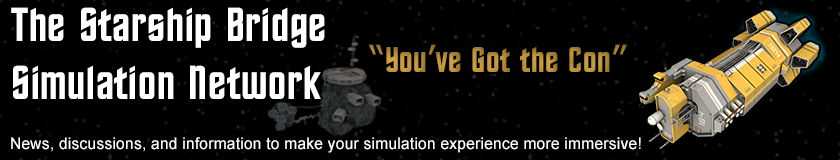
Comments
This fixes the mines not working issue, problems with radars when the window is taller then wider, missing script functions. And possibly the server crash that people are reporting.
I was thinking of jumping in and trying to script up a nice tutorial mission, and as such I'm wondering if the Science Scanning mode can be set mid-game? I'm thinking for the Science station it would be good to be able to say "Here's one type of scanning, try it on this ship. Okay great job, now here's a harder mode, it works like this..."
Also it seems like it would be pretty cool to be able to force a certain scanning mode for a mission. For example having most stuff easily scanned, but then suddenly you come up against a ship that has been designed to resist your scans and the science officer is suddenly required to mess with the modulation sliders.
Anyways thanks very much for what you've produced, it's great and I'm hoping I can contribute in the future.
Adding on this mechanic is the "Artifact" object, which can look like anything in the game, can be set so it can be picked up. And the idea was that you could set custom scanning parameters on it. But looks like I forgot to create an API for that.
So expect this soon :-)
While we're discussing things that I want but lack the skill to implement, my current list includes:
1) Red Alert toggle (with sound and ideally also visual cues across all stations)
1a) Other Alert Status options? For example if the Captain has Relay signal Condition Blue (an example I found here) then the Weapons officer knows they're not getting a torpedo off any time soon. Likewise the Yellow Alert might mean Engineering ensures power needs to be available to the shields, beams and missiles though they might not be in use yet.
2) Some sort of indication of the actual size of a ship on the individual displays (especially Weapons/Helm) as I've seen a fair bit of unintentional hull-on-hull action from Helm having difficulty judging the distance to larger enemies.
2a) Potentially later iterations could include an actual silhouette matching the shape of the ship in question.
2b) Maybe only for ships that have been scanned?
3) Some kind of glitching on a station when related components are damaged (e.g. Damaged beam emitters might cause a degradation on the Weapons/Tactical display). This should probably be optional (or at very least intermittent rather than constant) though, as one man's cool immersive effect might be another's unplayable garbage and could put a lot of pressure on engineering.
4) The ability to eject the Warp Core(when necessary of course)
2) Yes, this is much needed. Not sure how to do this yet. Especially with the really large ships this is an issue. The 3D main screen view sometimes helps, but with the really large ship this is a real issue (Battlestation for example)
3) Bit tricky, there is already the overlay done on different controls when stuff is damaged. But a general spark effect when things are damaged could be implemented. But getting "particles" to look really good is quite a bit of work. (Particles are usually the way this is implemented)
4) When do you need to eject the warp core? When it is overheated? Damaged? Engineering has a lot of buttons already. Not sure what the benefit is, other then "they do it in star-trek" ;-)
Oh absolutely, I just like the idea of including some kind of scenario where the Warp Core is too dangerous to keep, making the poor engineer eject it and limp home on Impulse
I'm trying to put a planet in the background of EE, is there any way to do it ? I tried to modify the resource Stars.png but having 6 planet around me was not the intended result :-)
Besides, is there any way to modify the bearing of missile tubes in model_data.lua ? It would be fun if a ship could fire broadsides of missiles.
For long distance planets, you could use the same rendering method as the skybox nebulas:
https://github.com/daid/EmptyEpsilon/blob/master/src/screenComponents/viewport3d.cpp#L111
Does require custom code.
For the Missile Tubes UI, I would see the same thing as for beams, a red line pointing in the direction of the bearing of the missile tube. The number of the tube would be next to the line. Though it might not be beautiful .
Such as shorter range, none homing etc. Most sci fi ships have torpedos that home fairly good within -/+ 90 of the direction they are pointing (star trek for example, or u boats in the later stages of the war).
Star wars is the same way, though some ships do have starboard and port tubes with the homing ability or mass projectiles.
Or turreted tubes, which in my experience is generally due to the fact the ship can not mount a large amount of tubes and/or provide power (man or otherwise).
I like this idea, but I think it can break the game if not done correctly. I used to design ships for my rpgs using a lot of detail (i.e. power consumption, space, manpower etc), so I have gone through the pain of trying to squeeze everything in I can!!
The red alert looks fantastic!
just my two cents. And I like the warp core ejection idea still
Also though DMX lighting is cool and all I'm thinking your average user is far more likely to have spare tablets or be able to run extra clients to spare monitors, so was wondering how hard it would be to have an Alert Status "Station" along the lines of the Ship Window but it turns bright yellow/red depending on the alert status? Where possible we play with a projector providing main screen and the lights dimmed or off altogether so a couple of monitors could have a real impact on the room lighting without too much effort.
What is displayed when all is normal?
Generic ship technobabble announcement/reminders scrolling along the bottom? Ideally the defaults can be overridden by mission scripts (so you can trigger "Warp Drive Disabled", "Incoming Transmission" or "Tuesday Night Is Taco Night" as appropriate for the story). My ugly mock-up is below.
What is displayed when alert is triggered?
Default scrolling text during elevated alert status would just state the status (which I guess has the advantage of being colourblind friendly) as below.
Unrelated, I have been trying to get the code to build from GitHub without success, I think I'm bumping into differences between what the mingw.toolchain file expects (which I'm guessing might be based on the build being done via a linux box) and what I have. For example the file specifies i686-w64-mingw32-gcc whereas I have mingw32-gcc.exe. If anyone has any pointers or could link me to a good tutorial it would be appreciated, otherwise I'll continue muddling on my own
I've been thinking along similar lines as you about a Red Alert screen. Although, I wasn't planning on using it to light the room. I made one by creating an empty screen just for yellow & red alerts. I need to brighten the alert indicators up a bit so it shows up better.
I normally build my Windows .exe file on Linux, so I haven't had the problem. On Windows, I build using Code::Blocks. If I had to guess, you shouldn't need the mingw.toolchain file when you build on Windows.
||=== Build: Debug in EmptyEpsilon (compiler: GNU GCC Compiler) ===|
C:\Users\\Documents\GitHub\SeriousProton\src\engine.cpp|16|fatal error: exchndl.h: No such file or directory|
||=== Build failed: 1 error(s), 0 warning(s) (0 minute(s), 0 second(s)) ===|
You'll need to download a release from http://github.com/jrfonseca/drmingw/releases or check out the repo from http://github.com/jrfonseca/drmingw and compile it.
I have an older version of GCC (I think). So that's why I need the SJLJ for my GCC. You might be able to use the DW2 version of SFML since it would match your GCC version. That being said, the error you are getting is due to the drmingw being missing.
Full Disclosure for anyone trying to use this thread to figure out what's going wrong for them: Part of the problem at one point here here was that I got myself confused between what should be in the Project directories vs what should be in my CodeBlocks/MingGW directory etc. I shouldn't try to solve problems like this at 03:00, possibly ever...
Of course just in case it contributes to the greater good, an excerpt from the .RPT file follows:
Error occured on Thursday, December 31, 2015 at 00:21:42.
EmptyEpsilon.exe caused an Access Violation at location 68EC25C1 in module sfml-graphics-d-2.dll Reading from location 00000000.
Incidentally, I've grabbed myself a copy of Cmake but from what you were saying earlier it would appear I don't need it when building on Windows, is that correct? If I understand correctly I do need Code::Blocks, SFML, MingW & DrMingW?
Code::Blocks comes with MingW, and you just have to get SFML & DrMingW.
I am trying to set up a build server at home that will do "daily" builds and bundle just the EmptyEpsilon.exe file. It will be zipped up along with instructions for updating/setting up, uploaded to a Dropbox public share, then update a json file with links to the new file. That file can be pulled into a HTML doc so people can find the files. I probably won't keep the zip files for very long (a week or so?) since I'm not trying to replace the official builds. The DLLs don't change often, so I'll probably have a somewhat static zip file for those available. The other files would need to come from GitHub itself.
I've got it mapped out in my head, I just need to finish the OS install and then script all of this.
Right now it's not displaying anything but Red, Yellow, or black backgrounds depending on the status.
I did run into a CORS problem with this file. I couldn't get it to work without a one line change to SeriousProton's web server.
I added this to line 301 in SeriousProton/src/httpServer.cpp
reply += "Access-Control-Allow-Origin: *\r\n";I then (re)compiled EmptyEpsilon.
Played around with the alerts running in Code::Blocks and thought they were very cool, though it gets a bit busy for engineering trying to see through. Wouldn't say it's a big concern though. Would be cool if it could be indicated on the main screen as well, I had a bit of a play with trying to stick to the same aesthetic while keeping the Main Screen relatively clear, but I'm sure Daid could do a lot better than this.
(Here, on the Helm, I've added custom (non-free, so I did not commited them) icons for fighters. HNS Parangon having no icon is a fluke on my side)
(Here, on Science Officer's station, we can see unidentified vessels emerging from the nebula on the left)
The main goal is to enable, in the future, different icons for vessels class/types, in order to have a more readable action map, as well as custom (you can set them via LUA scripting). Right now, every vessel class have the default icon.
Your thoughts ? Ways I thought to make it better :
- Default to "RadarArrow.png" if blank.
- Make that an option that can be turned on or off.
After that, I will be looking into a fluke into the comms I remarked while testing my scenario :
(Did not really looked into that right now)
Overall, trying to figure things out is really improving my understanding of C++