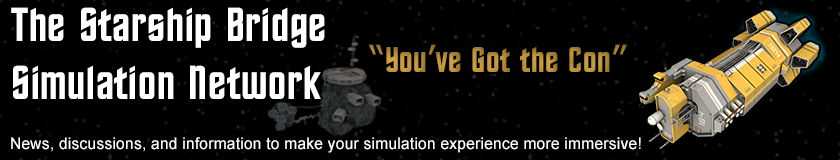TheSkywise - Check Out My EE Starship Bridge Setup
Last October 2020, I ran a very successful spaceship simulator using EE and I thought I would share how I did it. My friends and I put it together on my back porch. We had a place for all the stations, most with custom controls. I built all the custom controls using Arduino to make them behave as a USB keyboard and/or joystick. In the end, we only had one minor glitch (see below), and I was amazed at how well everything looked and functioned.
A little about me. I am not an IT professional. My profession is not known for its technical expertise (I am in law enforcement, and not the fancy gadget law enforcement either, lol). As a hobby, I like programming, electronics and construction/woodworking. So, with a little effort, anyone can do it. Also, I will probably add how I created each custom control to this thread or a new one (I don’t mind sharing my code or construction techniques, I want more people to get into this hobby).
To start with, I had a flashdrive with the latest EE version installed for everyone to load onto their computers. This ensured the same version, and the config files were setup for the custom controllers (just some key bindings; mainly joystick axis for the science station, etc).
I also had a binder for each station, detailing how it worked, the purpose of the station, etc. This helped since many hadn’t played before and we would switch stations to try them all out.
I used my personal gaming desktop to run the EE server (its under the table). Also, I bought a WiFi router for everyone to connect to. My home network signal was a little weak in the backyard, and so the dedicated router worked great to ensure a strong connection to the EE server. I bought it online for $25. You can see the router just to the left of the science station behind it’s custom control.
Unless otherwise stated, each position had its own client and ran the 5/6 player station. And here is how each station was setup:
- Captain’s Chair – The Captain has an actual custom control pad (can’t quite see it in the picture, but its next to the Wendy’s cup on the small table). The control pad simply controls the Main Screen. Originally, the Captain was going to control both the Main Screen and a Radar screen, but due to EE limitations we ran into a problem and ended up removing the Radar screen (I’ll post more on this when I discuss this controller in detail). You can still see the Radar screen label in the picture where it would have been.
- Weapons – This station had no custom controls. It consists of a desktop/laptop client (not shown, its hidden under table) with an external monitor, keyboard and mouse. It was positioned next to the Helm, and during gameplay it helped them coordinate.
- Helm – This station used another desktop/laptop client (not shown) with many controls. The monitor sat on a painted wooden stand above the custom built helm control. The helm control had buttons for docking, speed, direction, hyperspace, FTL, etc. I also attached my thrustmaster joystick with the joystick on the right and the throttle control on the left. In front of the custom control was a keyboard and mouse.
- Science Station – This station used a laptop client with a custom controller. The latop was used directly by the player and to the left is the custom controller. The controller had knobs on it (mapped to joystick axis) so the player could zero in on the ship scans. It worked great and was a lot of fun.
- Relay (Comms) – This station used a desktop/laptop client (not shown) and consists of simply a monitor, keyboard and mouse. I was unable to build a custom control for this station due to the fact that EE did not have many keybindings at the time for Relay (I hope this has changed or will change). This station was still a lot of fun.
- Engineering – This station used three clients, one laptop and two Android tablets. The laptop in the center ran the 5/6 player “Engineering” station with a USB mouse. However, I really love the “Damage Control” station and “Power” station from the 1 player setup and they work great with the tablets touch screen. The android tablet on the left ran the 1-player “Power” station and the smaller tablet on the right ran the 1-player “Damage Control” station.
So, that’s how we did it. In actual play, it was a blast. Some players switched positions during scenarios, others really liked certain positions, and everyone said they felt really involved regardless of the station. We kept getting our asses kicked on one of the scenarios but we finally beat it. I suspect that alcohol had something to do with it (“Hey, let’s drink and fly a starship!”).
In short, the actual setup went smooth and it was amazing.