Home › Games › EmptyEpsilon
Howdy, Stranger!
It looks like you're new here. If you want to get involved, click one of these buttons!
Quick Links
Categories
- 530 All Categories
- 4 News
- 3 News and more
- 50 Rec Room
- 14 General
- 5 Off-Topic
- 6 Custom & Commercial Simulators
- 6 TV Shows, Movies, & Books
- 18 Forum & Website
- 321 Games
- 37 Artemis SBS
- 210 EmptyEpsilon
- 8 Quintet
- 11 Sigma Tau
- 8 Space Nerds in Space
- 9 Starship Horizons
- 33 Other Games
- 14 Software
- 8 Mods & Models
- 4 Helper Applications
- 1 WINE & Emulation
- 10 Hardware
- 6 Computers, Tablets, Screens, & Networking
- 4 Custom Controllers
- 18 Enhancing Your Games
- 11 Bridge Construction
- 2 Uniforms & Costumes
- 1 Props
- 3 Graphics & User Interfaces
- 33 Events
- 29 Conventions & Events
- 2 Meetups
- 2 Event Planning
- 5 Crews & Groups
- 5 Looking for Crew
- Groups Looking for Groups
- 1 Mission Reports
- 1 Mission Log
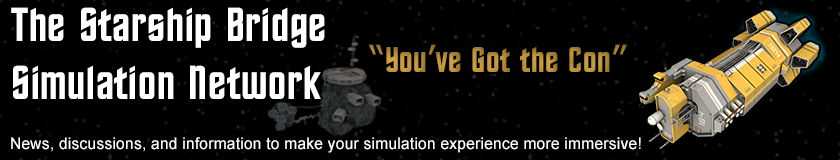
Comments
I'm trying to build EE on Linux - using EE source downloaded a week ago (Same for Serious Proton) and SFML 2.3.1. Building Linux Release using Code Blocks. Compiles beautifully until:
Compiling: src/modelData.cpp
In file included from /home/gene/epsilon/EmptyEpsilon-master/src/modelData.cpp:1:0:
/home/gene/epsilon/SFML-2.3.1/include/SFML/OpenGL.hpp:54:27: fatal error: GL/gl.h: No such file or directory
compilation terminated.
Can't find this file anywhere. Think I've seen this before but I can't remember the solution. Any ideas??
Thanks,
Gene
Installing on Debian/Ubuntu: apt-get install mesa-common-dev
Not sure about other Linux distros.
Yup - that did it - thanks
Now - has anyone managed to build EE on FreeBSD ?
There seems to be problems with the format of the SFML libraries. Apparently one cannot simply download the Linux version - the code compiled on Unix doesn't match up.
Any ideas how to fix this one (I'm not a cmake person)
Thanks
PS - working on BSD
cmake -DSERIOUS_PROTON_DIR=../SeriousProton -DSFML_ROOT=../SFML-2.3 .
I run this from the EmptyEpsilon directory. SeriousProton and SFML-2.3 are in the same parent directory as EmptyEpsilon.
Directory Structure looks like:
drwxr-xr-x 12 user wheel 31 Dec 2 12:21 EmptyEpsilon/
drwxr-xr-x 11 user wheel 22 Dec 2 10:39 SFML-2.3.1/
drwxr-xr-x 4 user wheel 7 Nov 23 08:15 SeriousProton/
I used the following:
cmake -DSERIOUS_PROTON_DIR=../SeriousProton -DSFML_ROOT=../SFML-2.3.1
Result was:
CMake Error at CMakeLists.txt:49 (add_executable):
Cannot find source file:
../SeriousProtonsrc/soundManager.cpp
Tried extensions .c .C .c++ .cc .cpp .cxx .m .M .mm .h .hh .h++ .hm .hpp
.hxx .in .txx
CMake Error: CMake can not determine linker language for target: EmptyEpsilon
CMake Error: Cannot determine link language for target "EmptyEpsilon".
-- Generating done
Just for kicks, I created a brand new directory with completely fresh source and tried again - same results.
I gotta be doing _something_ wrong, just don't know what.
Gene
cmake -DSERIOUS_PROTON_DIR=../SeriousProton/ -DSFML_ROOT=../SFML-2.3.1 .
(Don't forget the ending period.)
I always put the trailing period if I'm building in the same directory. Not 100% sure it's needed, but it works.
I'm building for Windows 32bit, Linux 32 & 64 bit. I have subdirectories for each build so I need two trailing periods at the end to refer to the cmake files in the parent of each system.
Linker runs into problems: Lots of undefined references - the first couple are:
CMakeFiles/EmptyEpsilon.dir/src/particleEffect.cpp.o: In function `ParticleEngine::render()':
particleEffect.cpp:(.text+0x8e): undefined reference to `sf::Shader::setParameter(std::string const&, sf::Texture const&)'
CMakeFiles/EmptyEpsilon.dir/src/modelInfo.cpp.o: In function `ModelInfo::renderOverlay(sf::Texture*, float)':
modelInfo.cpp:(.text+0xa48): undefined reference to `sf::Shader::setParameter(std::string const&, sf::Texture const&)'
CMakeFiles/EmptyEpsilon.dir/src/modelInfo.cpp.o: In function `ModelInfo::renderShield(float)':
modelInfo.cpp:(.text+0xb57): undefined reference to `sf::Shader::setParameter(std::string const&, sf::Texture const&)'
I did note during the cmake session that:
runtime library [libsfml-system.so.2.3] in /usr/lib may be hidden by files in:
/usr/local/lib
runtime library [libsfml-window.so.2.3] in /usr/lib may be hidden by files in:
/usr/local/lib
runtime library [libsfml-graphics.so.2.3] in /usr/lib may be hidden by files in:
/usr/local/lib
runtime library [libsfml-network.so.2.3] in /usr/lib may be hidden by files in:
/usr/local/lib
runtime library [libsfml-audio.so.2.3] in /usr/lib may be hidden by files in:
/usr/local/lib
I figured that since all versions match in both directories (ie. 2.3.1) it should still work. I'm just wondering where the linker is actually looking to resolve these references.
I believe this has something to do with SeriousProton, due to the sf::Shader::setParameter.
Mostly a guess & I'm not sure if this is it or not, but, do you perhaps have a different version of SFML installed already?
Yes - let me dump the older versions, reinstall 2.3.1, and see what happens.
Got rid of the conflict reported by cmake (/usr/lib vs. /usr/local/lib) so cmake step was clean. But linker errors remain.
I'm starting the build using 'make'. Should I be using cmake? cmake created 'Makefile' so I'm just assuming that 'make' should be used.
Of course this is after running the cmake commands we discussed eariler.
Edit:
I usually delete CMakeFiles CMakeCache.txt & *.cmake to clean up old CMake data.
Don't delete CMakeLIsts.txt as that's what CMake reads to build the Makefile
I'm using SFML-2.3.2 from Git - https://github.com/SFML/SFML (2.3.x branch) and naming the directory SFML-2.3. Then I'm specifying that directory using CMake. Not sure if it matters or not.
https://github.com/kwadroke/linux-scripts/blob/master/vagrant/bridgesims/EmptyEpsilon/Vagrantfile.debian-x86
This will put a zip file with all the needed files (at least for Windows) in the same directory that your ran "vagrant up".