DMX questions
Good day all,
I'm having DMX hardware (based on Enttec open DMX) and so far it is working great for our lights and effects.
I wanted to ask if it is possible to define in the hardware file to play specific sound files from the computer. I could do it with the Artemis DMX tools but I don't know if it is possible here.
Also, I was wondering if anyone tried and succeeded to hook the game to a DMX software, such as DMX Control, FreeStyler, Etc and how it is possible to add new DMX cues in case we will want to have more events.
Stay safe and don't navigate into a black hole.
Daniel.
I'm having DMX hardware (based on Enttec open DMX) and so far it is working great for our lights and effects.
I wanted to ask if it is possible to define in the hardware file to play specific sound files from the computer. I could do it with the Artemis DMX tools but I don't know if it is possible here.
Also, I was wondering if anyone tried and succeeded to hook the game to a DMX software, such as DMX Control, FreeStyler, Etc and how it is possible to add new DMX cues in case we will want to have more events.
Stay safe and don't navigate into a black hole.
Daniel.
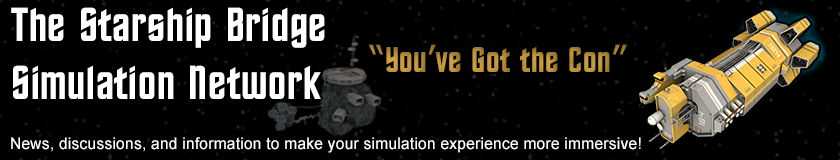
Comments
If not done yet, enable the builtin HTTP-Server.
Get kwadrokes www-files: https://github.com/kwadroke/emptyepsilon-www and put it into the www directory for EmptyEpsilon. We will use the alert.html as basis, as it already features continous monitoring of a game value, in this case the alert level.
Put a soundfile "alert.ogg" into the www directory.
Now we edit the alert.html:
search for
, insert afterwardsThen search for the line
if (result.alert == "RED ALERT") {, insert the following lines below: Now start EmptyEpsilon, start a server, choose some scenario, then select relay.Open a browser, type in the URI
http://localhost:8080/alert.html(When using the browser on another pc, you would have to replace "localhost" with the according server ip)
Now, when you change the alert condition to red, your soundfile should repeatedly be played while the condition remains red.
https://github.com/daid/EmptyEpsilon/blob/master/src/hardware/hardwareController.cpp#L354
If you want any more, I can add them really quick.
The hardware.ini is designed to control external hardware, not to play sound effects on the same computer.
(I know the game is a bit low on sound effects. Disadvantage of generally developing without sound enabled)