Linux & Compiling from Souce (Help)
Feralmouse here, clueless as ever, but lets review what I have found so far before posting here. I'm posting this because it's much about me as it is about collating data together for the community. I'm planning on getting a few friends involved and they're going to need an easy to use and easy to find install manual.
Assuming Ubuntu 15.04 64-bit
File Directory Structure
The file directory structure is not pre-built it has to be made by the user. It is recommended that the directory structure look something like:
/Game
/SeriousProton
/EmptyEpsilon
/SFML-2.3.*
This provides a basis for organization that I'll come back to later.
Installation Requirements
If you're compiling from source, it is likely that you have some of these already, but EmptyEpsilon does not come bundled with them, nor does it go looking for them itself. Please note that these requirements are only up to date as December 2015.
EmptyEpsilon - The Game itself
SeriousProton - The Game Engine
cmake - This is required in order to compile the game from source.
make - This is required in order to build the game
wget - Not required but useful in order to quickly get the SFML package as the one with Ubuntu stopped at 1.x
build-essential
libx11-dev
libxrandr-dev
mesa-common-dev
libglu1-mesa-dev
libudev-dev
libglew-dev
libjpeg-dev
libfreetype6-dev
libopenal-dev
libsndfile1-dev
libxcb1-dev
xserver-xorg-core
xserver-xorg-input-all
xserver-xorg-video-all
xinit
alsa-base
alsa-utils
Unfortunately, SFML looks for xcb-image and that cannot be found. I'm stuck here!
The Process
The process for installing the game is supposed to be easy enough but much of the data is scattered around. Assuming that you have all the files on your system in the correct directory structure the rest should fall into place naturally.
You will need to firstly populate the directory structure by grabbing the relevant downloads. Once you have done that you will need to extract them. Now that the directory structure is populated then we move onto building them.
Navigating first to the SFML directory, use the "cmake" command by typing:
Eventually it *should* compile, then you need to build it using the "make" command.
Finally you should configure that by using
Move into the EmptyEpsilon directory and create a new directory called _build, navigate into that then use the cmake and make command again with the following code.
Finally there's running the game
As far as I can tell, that is all there is to installing. I hope that this helps someone.
The Whole Lot
Make sure to copy and paste line by line, no skipping ahead
Assuming Ubuntu 15.04 64-bit
File Directory Structure
The file directory structure is not pre-built it has to be made by the user. It is recommended that the directory structure look something like:
/Game
/SeriousProton
/EmptyEpsilon
/SFML-2.3.*
This provides a basis for organization that I'll come back to later.
Installation Requirements
If you're compiling from source, it is likely that you have some of these already, but EmptyEpsilon does not come bundled with them, nor does it go looking for them itself. Please note that these requirements are only up to date as December 2015.
EmptyEpsilon - The Game itself
SeriousProton - The Game Engine
cmake - This is required in order to compile the game from source.
make - This is required in order to build the game
wget - Not required but useful in order to quickly get the SFML package as the one with Ubuntu stopped at 1.x
build-essential
libx11-dev
libxrandr-dev
mesa-common-dev
libglu1-mesa-dev
libudev-dev
libglew-dev
libjpeg-dev
libfreetype6-dev
libopenal-dev
libsndfile1-dev
libxcb1-dev
xserver-xorg-core
xserver-xorg-input-all
xserver-xorg-video-all
xinit
alsa-base
alsa-utils
Unfortunately, SFML looks for xcb-image and that cannot be found. I'm stuck here!
The Process
The process for installing the game is supposed to be easy enough but much of the data is scattered around. Assuming that you have all the files on your system in the correct directory structure the rest should fall into place naturally.
You will need to firstly populate the directory structure by grabbing the relevant downloads. Once you have done that you will need to extract them. Now that the directory structure is populated then we move onto building them.
Navigating first to the SFML directory, use the "cmake" command by typing:
cmake .Eventually it *should* compile, then you need to build it using the "make" command.
make
sudo make installFinally you should configure that by using
sudo ldconfigMove into the EmptyEpsilon directory and create a new directory called _build, navigate into that then use the cmake and make command again with the following code.
cmake ..
makeFinally there's running the game
startx ./_build/EmptyEpsilonAs far as I can tell, that is all there is to installing. I hope that this helps someone.
The Whole Lot
Make sure to copy and paste line by line, no skipping ahead
sudo apt-get install cmake make wget build-essential libx11-dev libxrandr-dev mesa-common-dev libglu1-mesa-dev libudev-dev libglew-dev libfreetype6-dev libopenal-dev libsndfile1-dev libxcb1-dev xserver-xorg-core xserver-xorg-input-all xserver-xorg-video-all xinit alsa-base alsa-utils zip
mkdir Game
cd Game
git clone https://github.com/daid/EmptyEpsilon.git
git clone https://github.com/daid/SeriousProton.git
wget http://www.sfml-dev.org/files/SFML-2.3.2-sources.zip
unzip SFML-2.3.2-sources.zip
cd SFML-2.3.2
cmake .
make
sudo make install
sudo ldconfig
cd ..
cd EmptyEpsilon
mkdir _build
cd _build
cmake ..
make
startx ./_build/EmptyEpsilon
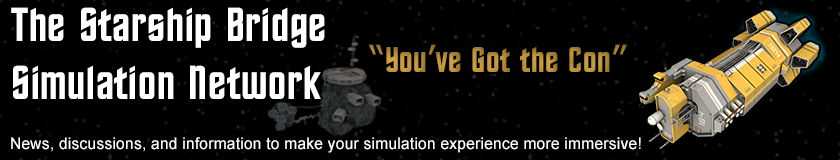

Comments
Nevertheless, I am stuck around the SFML bit.
http://www.sfml-dev.org/faq.php#tr-lnx-compile